How To Register An Account And Start Advertising Your Practice or Business?
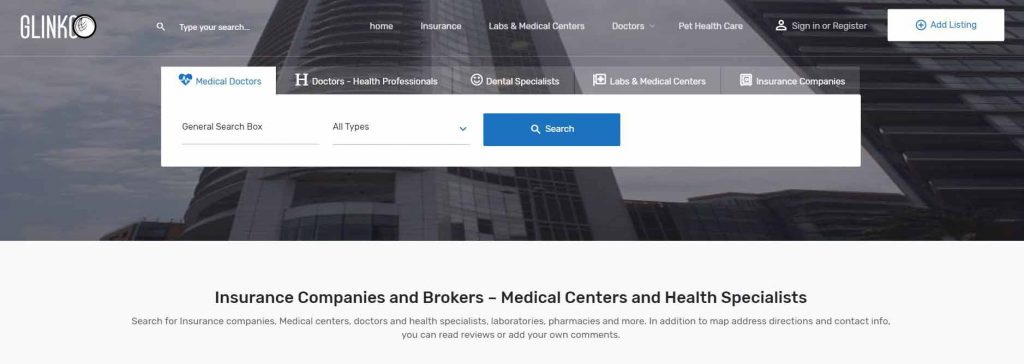
New to Glinkco? Create an Account and Start Advertising your Practice and or Business for Free!
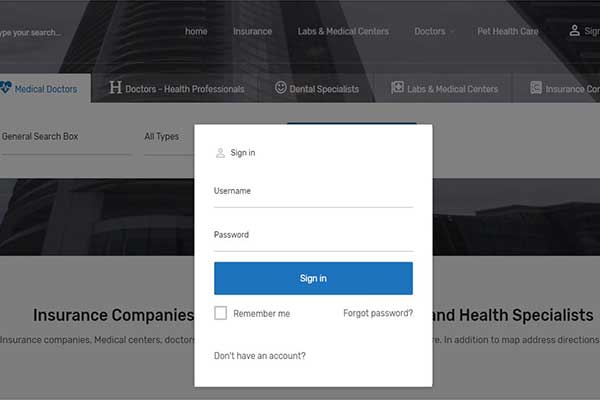
At the top right corner of any website page, click on sign in or register button, you will be prompted to sign in. Sign in if you already have an account and start adding your practice or business. If you don’t have an account, press on “Don’t have an account?” at the left bottom of the login box and provide a valid email address to create an account:
Provide a valid email address to which you want to receive property notifications such as submission approval, inquiries from potential customers and restore your lost password. Confirm you wrote correctly your email before you submit your registration. When you hit on “Sign Up” button, a strong password generated by Glinkco system will be sent instantly to your email. Check your email and save the password in a safe place.
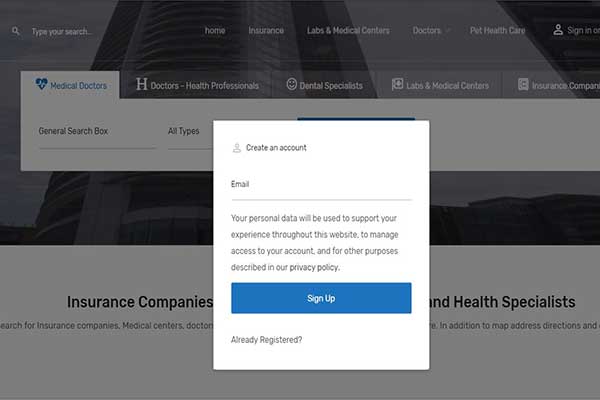
You are almost done. Now, you can add your practice or business immediately.
An email with a strong password, generated by Glinkco system, is sent to the email address you used to create your Glinkco account. Copy your password and save it in a secure and safe place.
Now that you have received your password, login to your account and complete filling your profile. Provide a workable phone number so customers can call you directly from the web app to schedule a visit, request a quote or get some more information about just anything related to your practice or business.
Warning! Here are some recommendations about the security of your personal data.
You can change your password with one more stronger and harder to memorize but never use family names, friend’s names, birthdays or short passwords, they are predictable by hackers and risk to jeopardize your entire account. Here are some recommendations:
- Always use strong passwords for your accounts and keep them safe; do not share them with anyone above all your email accounts passwords.
- Keep the computer from which you access your GLINKCO account as clean as possible from any kind of viruses and malware. Malware can get your logins credentials easily and use them to their benefits.
- Change your password at regular intervals (each one or two months). Change immediately all passwords you used to access personal accounts from public networks.
- Proceed without delay to modify any password you shared by email.
Now you have created your Glinkco account and received your password, you can start advertising practice or business for free.
We will guide you, through this step by step tutorial, how to add and advertise your practice or Business.
